# Create a Songbook
While all those individual files are nice, its even nicer when you can combine them into one beautiful PDF. ChordPro can do that for you with just a few clicks of the mouse.
Start a new Songbook from the main screen and it will ask you for a folder with your songs.
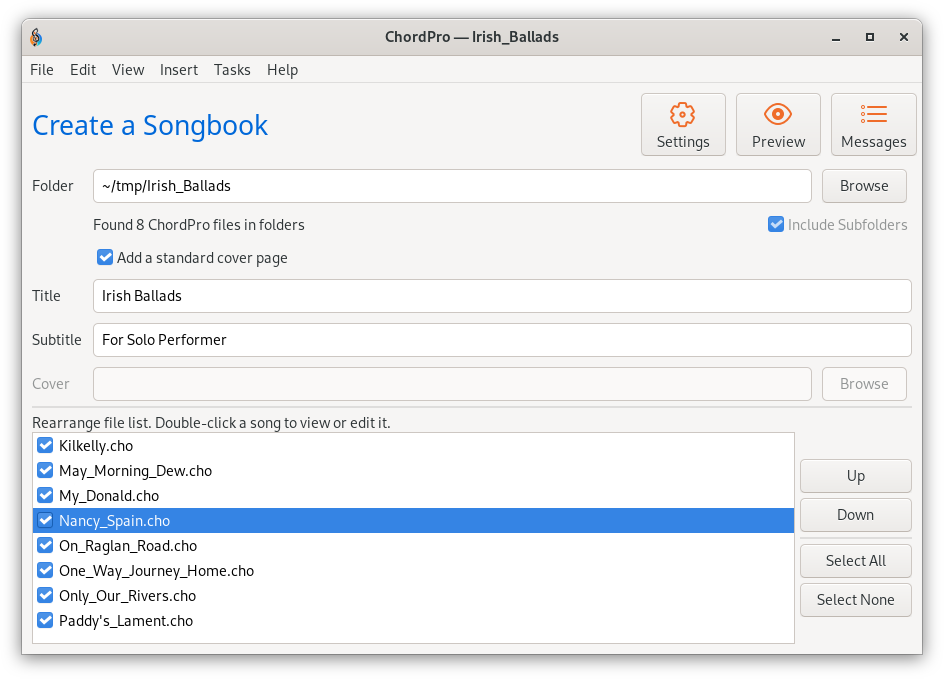
Same as for individual songs you can change the appearance of the songbook in the settings.
You can change the order of the songs in the file list.
Give your songbook a title and subtitle and ChordPro will create a nice cover for you.

You want to have your own cover? No problem, just deselect Add a standard cover page and select a PDF document using the Cover browse
button, and it will be used as cover page instead.
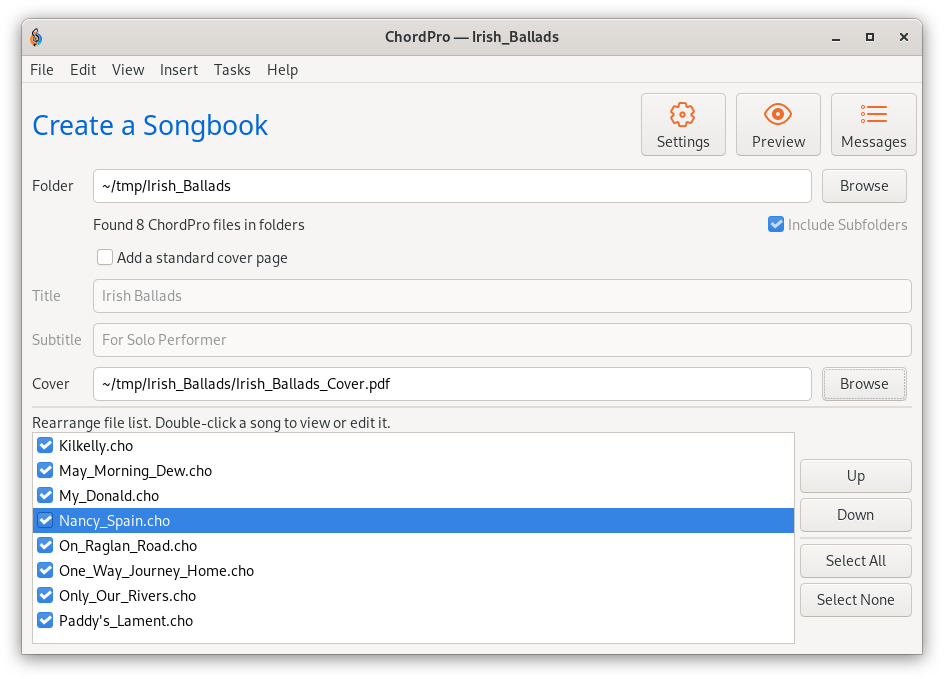
# Editing songs for the songbook
If you created your preview but found some songs that are not to
your liking; just double-click on the song in the file list and
this will bring you to the editor where you can change the song.
The standard ‘Settings, preview and ‘message’ buttons will have an additional Songbook button to go back to your songbook again.
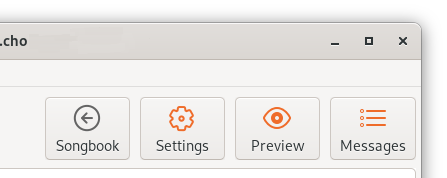
Next: Tasks.