The Song Editor
The Song Editor can be used to create new ChordPro song files, and maintain existing ones.
Select Create a new song the main screen and the editor will open.
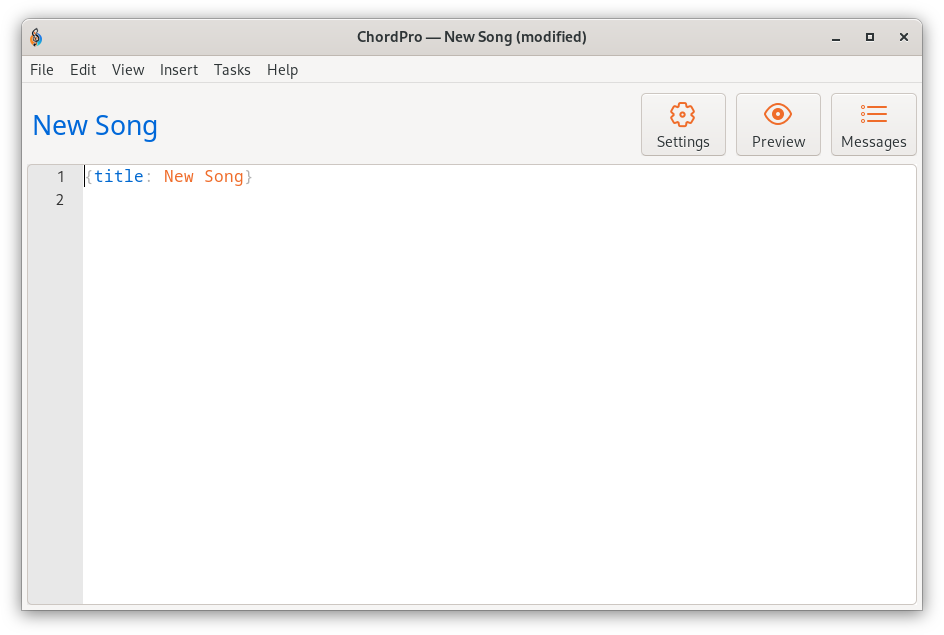
Move the cursor to the line 2, and insert a subtitle directive
using the Insert menu.
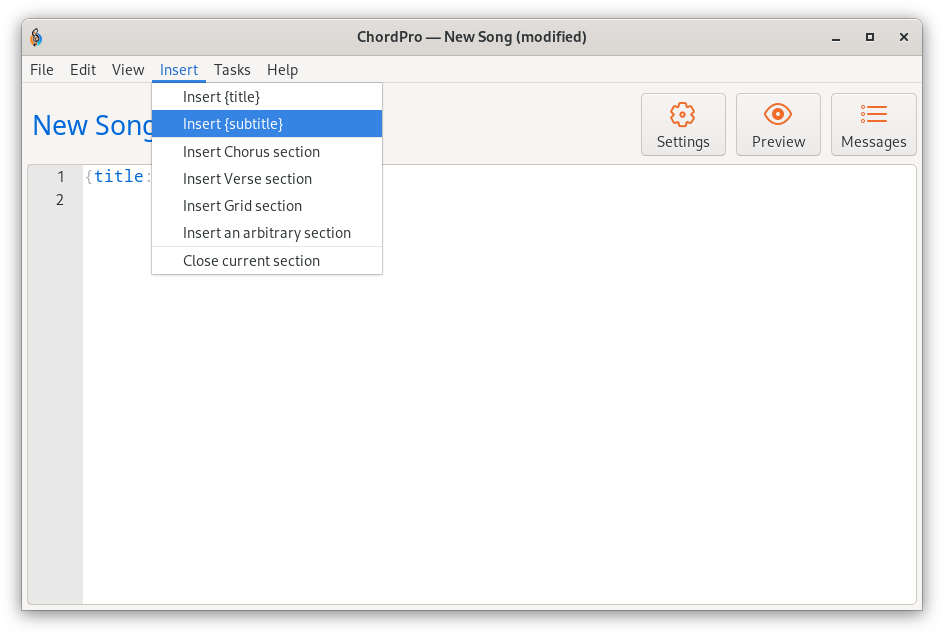
Type My First.
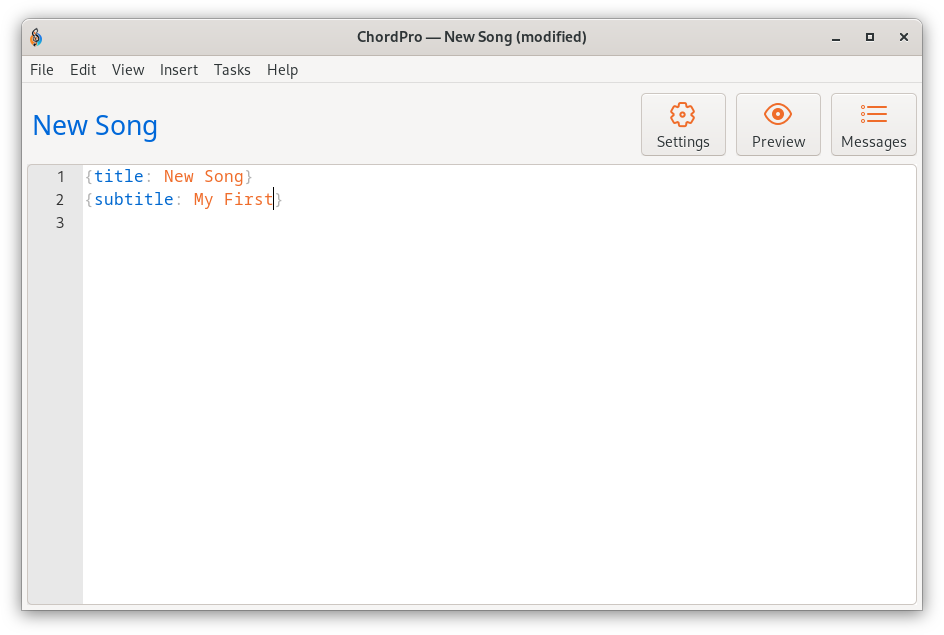
Press the Enter key and notice that the closing brace of the directive stays at the right place.
Add a song line: Type [ followed by a lowercase a. Now type the
closing ]. You will see that the chord name is automatically
upcased, and the chord is shown in colour. Add a bit more for fun.
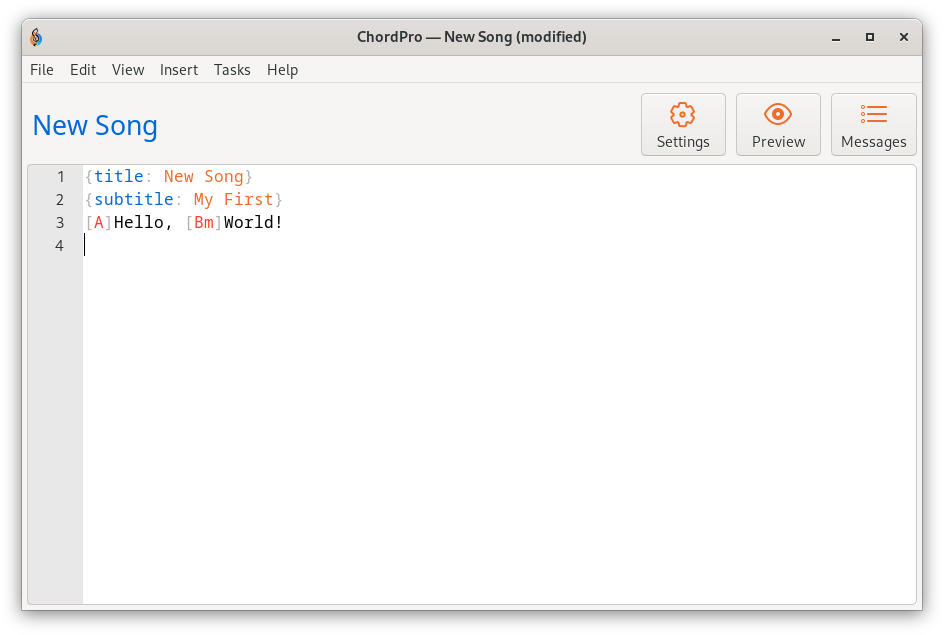
Now it’s time for results. Press the Preview button.
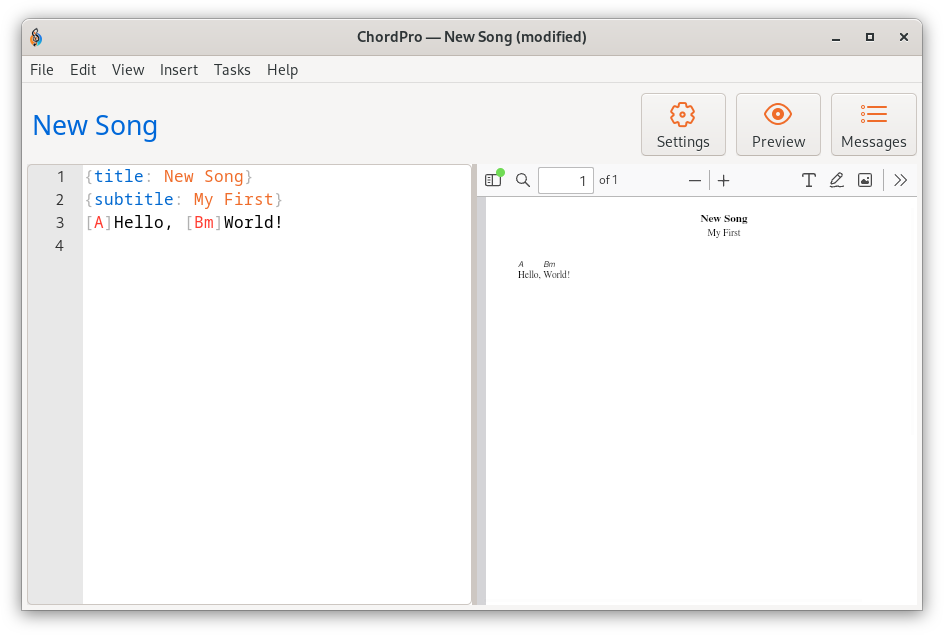
As you can see the preview has a number of controls that allow you to make it larger or smaller, and to page through if there are multiple pages.
You can change the appearance of the song in the settings.
In the unlikely event that you made some typing errors, helpful information is given in the form of in-source diagnostic flags.
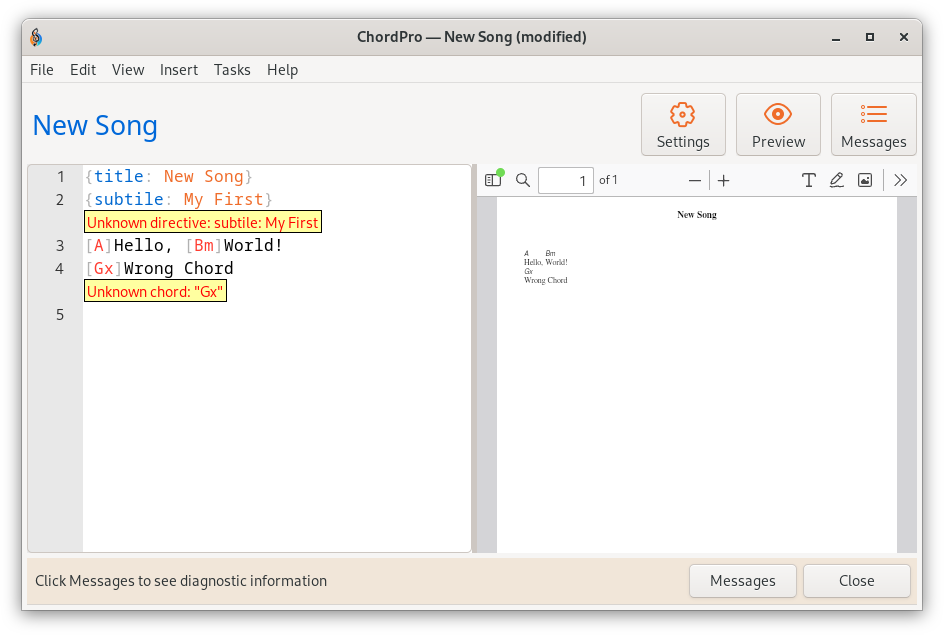
Click on one of the Messages buttons to view additional diagnostics.
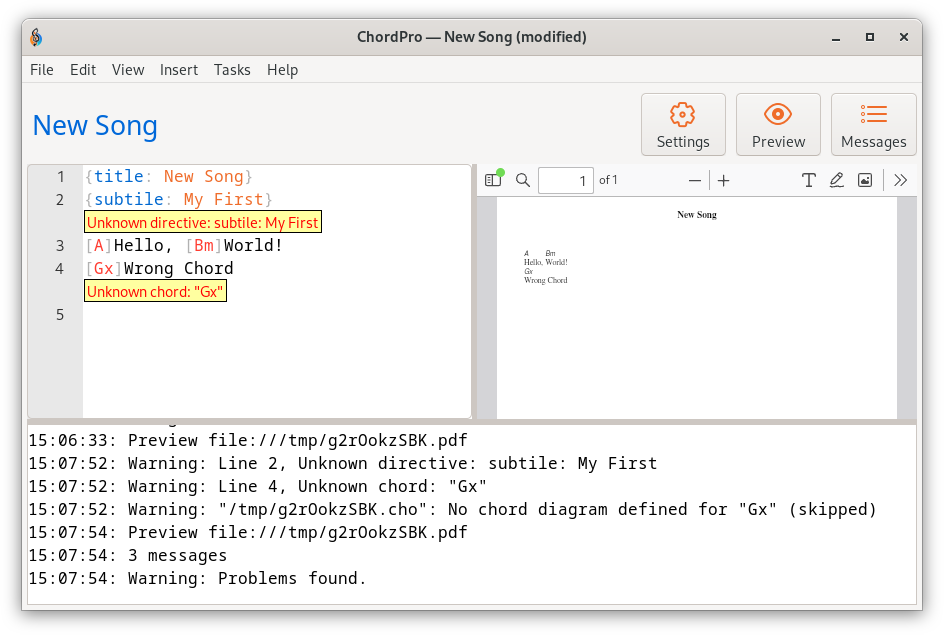
The diagnostic flags will automatically be cleared when you generate a new
preview. You can also clear them manually from the Edit menu.
When you stop ChordPro, or switch to another file, you are prompted to save the song first. If a preview was generated you are offered to save this too.
Next: Tasks.