Directives: define
Common usage
See also: chord.
Defining chords for string instruments
This directive defines a chord in terms of fret/string positions and, optionally, finger settings.
{define: name base-fret offset frets pos pos … pos}
{define: name base-fret offset frets pos pos … pos fingers pos pos … pos}
A fret position is designated with a
number, e.g. 5th position, 7th position, etc, and the number is based
on what fret the first finger would naturally lie on depending on
where you are on the neck. (see
e.g.)
In practice, the term fret is often used to indicate position, which is
unfortunate.
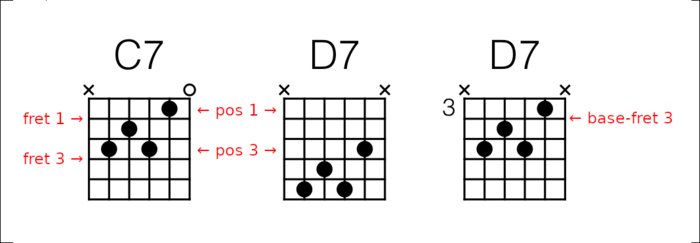
In the left diagram the first (topmost) finger is in position 1, it
presses the string against fret number 1. The finger positions are,
from low to high, x (muted), 3, 2, 3, 1, 0 (open). The corresponding
define directive is
{define: C7 base-fret 1 frets x 3 2 3 1 0}
In the middle diagram, the first finger is in position 3, it presses the string against fret 3. The finger positions are, from low to high, x, 5, 4, 5, 3, x.
{define: D7 base-fret 1 frets x 5 4 5 3 x}
The right diagram shows the same chord as the middle diagram, but it
has been shifted towards the top. The 3 left of the top row
indicates that the top row of the diagram is really the row at
position 3. This can be obtained by adjusting the value of
base-fret in the define directive:
{define: D7 base-fret 3 frets x 3 2 3 1 x}
The define directive details:
{define: name base-fret offset frets pos pos … pos}
{define: name base-fret offset frets pos pos … pos fingers pos pos … pos}
-
name is the name to be used for this chord. If it is an already known chord the new definition will overwrite the previous one.
-
base-fretoffset defines the offset for the chord, which is the position of the topmost finger. The offset must be 1 or higher.When printing chord diagrams, the top row of the diagram corresponds to the actual row at the indicated position, see the discussion above.
-
fretspos pos … pos defines the string positions.
Strings are enumerated from left (lowest) to right (highest), as they appear in the chord diagrams.
Fret positions are relative to the offset minus one, so withbase-fret 1(the default), the topmost fret position is1. Withbase-fret 3, fret position1indicates the 3rd position.
0(zero) denotes an open string. Use-1,Norxto denote a non-sounding string. -
fingerspos pos … pos defines finger settings. This part may be omitted.For the
fretsand thefingerspositions, there must be exactly as many positions as there are strings, which is 6 by default. For thefingerspositions, values corresponding to open or damped strings are ignored.
Finger settings may be numeric (1..9) or uppercase letters (A..Z). All other values are ignored.
Example:
{define: Bes base-fret 1 frets 1 1 3 3 3 1 fingers 1 1 2 3 4 1}
{define: As base-fret 4 frets 1 3 3 2 1 1 fingers 1 3 4 2 1 1}
The resultant chord diagrams are:
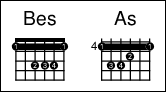
Defining chords for keyboard instruments
For keyboard chords, only the chord notes relative to the root note must be specified:
{define: name keys note … note}
-
name is the name to be used for this chord. If it is an already known chord the new definition will overwrite the previous one.
-
keysnote … note defines the keys.
Key0denotes the root note,7is the fifth,11dominant seventh, and so on.Chords in the root position always start with note
0. The first inversion starts with4(major) or3(minor) third. The second inversion starts with the fifth7.
Example:
{define: D keys 0 4 7}
{define: D² keys 7 12 16}
The resultant chord diagrams are:
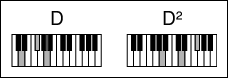
Note that keys that would exceed the diagram are silently wrapped.
Advanced usage
Common use (revisited)
{define: A frets 0 0 2 2 2 0 base_fret 1}
This is the most common use of the define directive. It defines a
chord with name A and its fret positions.
If A is a known chord its chord properties
(root, qual, ext and bass) are used, otherwise these
properties are derived from the given name.
You can include the chord in a song by using its name:
I [A]woke up this morning
Using a boilerplate
{define: A copy B … }
This defines chord A and copies the diagram properties (base_fret,
frets, fingers and keys) from chord B, which must be a chord
from the config (or earlier definition).
You can (re)define these properties in the define directive.
Adjust the appearance of the chord diagram
{define: … diagram off … }
With diagram off ChordPro will not include a chord diagram for this
chord.
Possible values for diagram are on and off, and the name of a
colour. In the latter case the diagram will be shown in the specified
colour.
Change the chord name
{define: A … display C … }
This sets the displayed chord name (in song body and diagram) to C. To show the chord the chord properties from C will be used. Note that to include the chord in your song you still have to use the given name A.
Adjust the appearance of the chord name
{define: … format fmt … }
Defines the format string (see below) for this chord.
Using a boilerplate (revisited)
{define: A copyall B … }
With copyall instead of copy the display and format properties
of B, if present, are also copied.
Examples
{define: Am7}
Defines the Am7 chord. Chord properties are derived from the given
name Am7:
| name | root | qual | ext | bass |
|---|---|---|---|---|
Am7 |
A |
m |
7 |
There are no diagram properties, so no chord diagram will be included in the output.
{define: Am7 frets 0 0 2 0 1 0}
Defines the Am7 chord. Chord properties are derived from the given
name Am7. Diagram property frets is provided and therefore
base_fret is implied.
| name | root | qual | ext | bass | base | frets |
|---|---|---|---|---|---|---|
Am7 |
A |
m |
7 |
1 | 0 0 2 0 1 0 |
There are usable diagram properties, so a chord diagram will be included in the output.
{define: Am7 copy Am7 frets x 0 2 0 1 3}
Defines a variant of the Am7 chord. Chord properties are derived
from the given name Am7. Diagram properties are copied from the
existing definition of chord Am7 and the frets property is modified.
| name | root | qual | ext | bass | base | frets | fingers |
|---|---|---|---|---|---|---|---|
Am7 |
A |
m |
7 |
1 | x 0 2 0 1 3 | x x 2 3 1 x | |
Note that the fingers property is copied from the existing
definition of chord and therefore does not correspond to the
modified fret positions.
Canonical representations
The chord properties have a companion set with _canon appended to
the property names. These are the canonical representations of the
properties. In general the canonical version is the same as the
corresponding property. They will differ if alternative variants of
the properties are used.
For example, for the chord root:
| name | root | root_canon |
|---|---|---|
Bes |
Bes |
Bb |
Bb |
Bb |
Bb |
B♭ |
B♭ |
Bb |
For the chord quality:
| name | qual | qual_canon |
|---|---|---|
A+ |
+ |
+ |
Aaug |
aug |
+ |
Alternatives for root names are defined in the notes section of
the config file.
Alternatives for chord qualities and extensions are currently
built-in.
ChordPro will use the chord properties to show a chord
name in the output. If config item settings.chords-canonical is set,
the canonical set of chord properties will be used instead.
It is important to realise that when transposing or transcoding the
resultant root and root_canon will both have the same, canonical value.
Formatting
When it comes to formatting the chord for output purposes, ChordPro uses a format string to control how the output must look like. The format string is subject to metadata substitution. This does, however, not use the usual set of metadata but uses the chord properties instead.
Since the chord properties are derived from the given name,
%{root}%{qual}%{ext}%{bass|/%{}} will yield the given name again.
The default chord format string is the value of config
item settings.chord-format, and its default value is:
%{root|%{}%{qual}%{ext}%{bass|/%{}}|%{name}}
If property root is not empty this indicates that the chord was
successfully parsed. The format will then use the chord properties
root, qual, ext and bass. Otherwise it uses the name
property.
Important 1: Do not leave out the alternative to show the name
property otherwise unparsable chords, including NC, will not show in
the output.
Important 2: When using a format string in a define directive, you
must put a backslash \ before each occurrence of %{ to prevent
the substitution to happen ’too early’, i.e. when the directive itself
is processed.
The default format string, when used in a define directive, looks
like:
{define ... format "\%{root|\%{}\%{qual}\%{ext}\%{bass|/\%{}}|\%{name}}"}