Directives: textfont, textsize, textcolour
Note: If the intention is to change the appearance for the whole song, or collection of songs, it is much better to use configuration files instead.
{textfont: serif}
{textsize: 12}
{textcolour: blue}
These directives change the font, size and colour of the song lyrics that follow.
The font must be a known font family, or the name of a file containing a TrueType or OpenType font.
The size must be a valid number like 12 or 10.5, or a percentage
like 120%. If a percentage is given, it is taken relative to the
current value for the size.
The colour must be a known colour, or a hexadecimal colour code like #4491ff.
The font family and size can be set simultaneously.
{textfont: sans 13}
This sets both the font family and the size.
{textfont}
{textsize}
{textcolour}
Change the font, size and colour of the song lyrics that follow back
to the previous (or default) value. You can omit {textsize} since
{textfont} will also reset the size.
Example:
I [D]looked over Jordan, and [G]what did I [D]see,
{textcolour: red}
{textsize: 150%}
Comin’ for to carry me [A7]home.
{textcolour}
{textsize}
A [D]band of angels [G]comin’ after [D]me,
Assuming default settings, all lyrics lines will be printed in black except the second line that will be bigger and red.
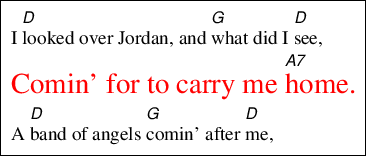
Relation with chorusfont, chorussize, and choruscolour
The chorus properties depend on the text settings. If you change e.g.
text colour with {textcolour blue} this will also affect the colour of the
chorus lyrics. To change a chorus property and a text property, first
change the text property, and then the chorus property.
This will make the chorus lyrics red, and all other lyrics blue:
{textcolour blue}
{choruscolour red}
But this will make all lyrics blue, including the chorus:
{choruscolour red}
{textcolour blue}